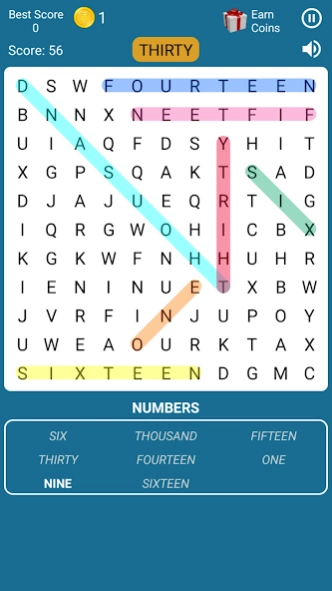Word Search Game in English 3.2
Free Version
Publisher Description
Word Search Game in English - Word Search is the classic word puzzle game to learn English words in a fun way.
Word search game is completely free, created to help kids, adults, students and everyone learn English words in a fun way.
It is also a brain game and addictive to play.
How is our game unique?
★ Two game modes are available
★ Main game - 500 word categories with 10000+ unique words
★ Infinity game - Unlimited randomly generated word puzzles. It has 30,000+ unique words
★ Simple and fast interface
★ You can use hints to reveal words that are difficult to find
How to play the Game?
Swipe your finger in any one of 8 directions ie. Left to Right, Right to Left, Top to Bottom, Bottom to Top and diagonally to find out 8 hidden words from the 11x11 grid.
If you loved our game, share it with your friends. Contact us via email: viyan.services@gmail.com for any feedback.
About Word Search Game in English
Word Search Game in English is a free app for Android published in the Puzzle & Word Games list of apps, part of Games & Entertainment.
The company that develops Word Search Game in English is Viyan Games. The latest version released by its developer is 3.2.
To install Word Search Game in English on your Android device, just click the green Continue To App button above to start the installation process. The app is listed on our website since 2023-01-05 and was downloaded 0 times. We have already checked if the download link is safe, however for your own protection we recommend that you scan the downloaded app with your antivirus. Your antivirus may detect the Word Search Game in English as malware as malware if the download link to in.viyanservices.wordsearch is broken.
How to install Word Search Game in English on your Android device:
- Click on the Continue To App button on our website. This will redirect you to Google Play.
- Once the Word Search Game in English is shown in the Google Play listing of your Android device, you can start its download and installation. Tap on the Install button located below the search bar and to the right of the app icon.
- A pop-up window with the permissions required by Word Search Game in English will be shown. Click on Accept to continue the process.
- Word Search Game in English will be downloaded onto your device, displaying a progress. Once the download completes, the installation will start and you'll get a notification after the installation is finished.